| Index | wersja polska |
The uPD444G appears to be an smd version of a standard 1024 x 4-bit static RAM chip uPD444C.
On the uPD444G pin diagram below the GND (negative supply voltage) and VCC (positive supply voltage) labels conform to the original uPD444 data sheet.
In the FX-602P they are reversed, because the positive rail is used as a ground reference.
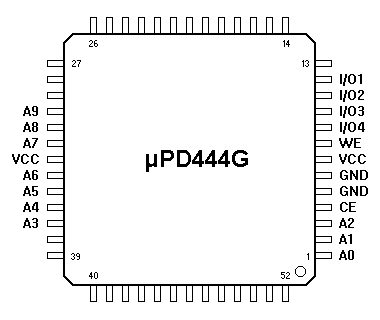
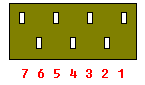
| Expansion Port Pin |
Symbol | Function |
|---|---|---|
| 1 | CE | Chip enable output, active high |
| 2 | GND | Ground (positive supply voltage rail) |
| 3 | D8 | Data input/output (bi-directional) |
| 4 | CONT | -3V when operational, 0V when stand-by |
| 5 | OP | Selects the Command Register (OP=0) or Data Register (OP=1) |
| 6 | VDD1 | -3V (negative supply voltage rail) |
| 7 | SP | Clock output |
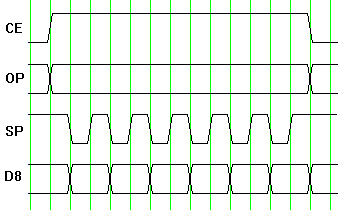
The voltage swing of logical signals is 3V. Negative logic applies, i.e. high level is assumed as logical 0, while low level as logical 1.
The FA-2 cassette interface uses the same HD43110 controller chip as the FA-3 one, so the tape interface protocol used by the FX-700P applies to the FX-602P as well.
| Code | Function | Description |
|---|---|---|
| 001100 | Wait | This command suspends the data transfer for a while when reading from the tape. The calculator issues it after loading of the file header, then reads a single data bit. The meaning of this value is unknown to me (the interface always returns 1). |
| 110100 | Counter | This command defines the frequency of the music tone.
It expects an 8-bit value (the least significant bit first). frequency = 32768Hz/value |
| 001110 | Play the sound | After sending this command, signal of frequency specified by the Counter command appears on the MIC output. |
| 111110 | Stop the sound | This command terminates generating the music tone. |
| 111100 | Close | Apart from closing the communication channel, this command has an additional function. After sending it, the calculator can read a single data bit which returns the Cal/Music switch state (Cal=0, Music=1). Otherwise, this switch doesn't seem to influence the function of the controller. |
1. OP=0 111100 ;test the Cal/Music switch
OP=1 1 ;returned value=1,
;means the switch in the "Music" position
2. OP=0 111110 ;stop the sound
3. OP=0 110100 ;preset the counter according to the note pitch
OP=1 01001010 ;value=0x52 (frequency=400Hz)
4. OP=0 001110 ;play the sound
5. delay depending on the tempo
6. goto 1, until all notes played
7. OP=0 000000 ;reset
8. OP=0 111110 ;stop the sound
The FP-10 printer command codes have the last transmitted bit set.
| Code | Function | Description |
|---|---|---|
| 000011 | Presence | After sending this command, the calculator reads a single data bit. Returned value=1 means the printer is present. |
| 011001 | ??? | This command always appears immediately before the Presence command, function unknown. |
| 000101 | Read status | After sending this command, the calculator reads a single data bit. Returned value=0 means the printer is busy, while 1 means it's ready to accept data. |
| 110011 | Send control | This command is followed by a printer control byte.
Order of bits:
|
| 010011 | Send data | This command is followed by a data byte. Otherwise as the Send control command. |
| Code | Function |
|---|---|
| 0x10 | Prints a string using the FX-602P alpha mode. |
| 0x11 | Prints a number using the FX-602P numbers mode. |
| 0x13 | Function unknown, sent by the FX-602P to the printer after power-on. |
| 0x1F | Terminates strings sent by the FX-602P to the printer. |
| 0x28 | Selects the program list print mode for the FX-702P. |
| 0x29 | Selects normal print mode for the FX-702P. |
1. OP=0 011001 ;unknown Code 011001
OP=0 000011 ;test for printer presence
OP=1 0 or 1 ;returns 1 when printer present
2. OP=0 000101 ;read status - repeat this sequence,
OP=1 0 or 1 ;until the interface returns 1
3. OP=0 010010 ;this command seems to be directed to the tape
;interface, perhaps it fixes some interaction
;issues
4. OP=0 011001 ;unknown Code 011001
OP=0 000011 ;test for printer presence
OP=1 0 or 1 ;returns 1 when printer present
5. OP=0 110011 ;send control code 0x13
OP=1 0110010001111010
6. OP=0 000101 ;read status - repeat this sequence,
OP=1 0 or 1 ;until the interface returns 1
7. OP=0 010010 ;command for the tape interface
8. OP=0 011001 ;unknown Code 011001
OP=0 000011 ;test for printer presence
OP=1 0 or 1 ;returns 1 when printer present
9. OP=0 110011 ;send control code 0x10
OP=1 0000010001111010
10. OP=0 010010 ;command for the tape interface
OP=0 000000 ;reset
OP=0 111110 ;command for the tape interface
The FX-702P sends only the Reset command after power-on.
1. OP=0 011001 ;unknown Code 011001
OP=0 000011 ;test for printer presence
OP=1 0 or 1 ;returns 1 when printer present
2. repeat the above test
3. OP=0 110011 ;send control code 0x11
OP=1 0100010000111010
4. OP=0 000101 ;read status - repeat this sequence,
OP=1 0 or 1 ;until the interface returns 1
5. OP=0 010010 ;command for the tape interface
6. OP=0 011001 ;unknown Code 011001
OP=0 000011 ;test for printer presence
OP=1 0 or 1 ;returns 1 when printer present
7. OP=0 010011 ;send data (0xFF in this example)
OP=1 0111111110111010
8. OP=0 000101 ;read status - repeat this sequence,
OP=1 0 or 1 ;until the interface returns 1
9. goto 5, until all data bytes sent
10. OP=0 010010 ;command for the tape interface
11. OP=0 011001 ;unknown Code 011001
OP=0 000011 ;test for printer presence
OP=1 0 or 1 ;returns 1 when printer present
12. OP=0 110011 ;send control code 0x1F
OP=1 0111110001111010
13. OP=0 000101 ;read status - repeat this sequence,
OP=1 0 or 1 ;until the interface returns 1
14. OP=0 010010 ;command for the tape interface
OP=0 000000 ;reset
The FX-702P calculator skips the 010010 commands.
Numbers are printed using following sequence:
| Character encoding | Example numbers and their encoding | |||||||||||
|---|---|---|---|---|---|---|---|---|---|---|---|---|
|
-1234. FF 5F 4A 23 E1 FF FF 0F
1.234E 78 78 8F 34 A2 F1 FF FF 0F
-1.234E-78 78 8E 34 A2 E1 FF FF 0F
3.141592654 FF FF 54 26 59 41 A1 03
-1.23456789 FF DF 89 67 45 23 1A 0E
-12.3456789 FF CF 89 67 45 A3 12 0E
1.2345 FF 9F 45 23 1A FF FF 0F
1.234567 FF BF 67 45 23 1A FF 0F
1234.567 FF 8F 67 A5 34 12 FF 0F
1.2E 09 09 6F A2 F1 FF FF FF 0F
1.23456789E 45 45 DF 89 67 45 23 1A 0F
1.2E-09 09 6E A2 F1 FF FF FF 0F
|
Strings are printed using following sequence: