| Index | wersja polska |
The program emulates the HD61700 microprocessor and uses the ROM dump from the original calculator, therefore it should function almost exactly like the real one.
It works on PC-compatible machines with Microsoft Windows operating system.
![]() pb2000es.zip - Delphi 5 sources
pb2000es.zip - Delphi 5 sources
![]() pb2000em.zip - compiled executable
pb2000em.zip - compiled executable
Usage: extract the files into an empty directory, then run the program pb2000c.exe
![]() ai1000em.zip - Japanese version AI-1000 with Lisp
ai1000em.zip - Japanese version AI-1000 with Lisp
Usage: Replace the files face.bmp and rom1.bin in the directory where the program was installed.
![]() om51p.zip - Prolog language card OM-51B
om51p.zip - Prolog language card OM-51B
![]() om53b.zip - BASIC language card OM-53B
om53b.zip - BASIC language card OM-53B
![]() om54a.zip - CASL language card OM-54A
om54a.zip - CASL language card OM-54A
![]() pb_casl.zip - BASIC+CASL language card (it's an OM-53B card with added CASL assembler and COMET simulator ported from the PB-1000C)
pb_casl.zip - BASIC+CASL language card (it's an OM-53B card with added CASL assembler and COMET simulator ported from the PB-1000C)
Usage: Place the files rom2.bin and overlay.bmp in the directory where the program was installed. Delete the file rom2.bin and restore the previous file overlay.bmp in order to return to the C interpreter.
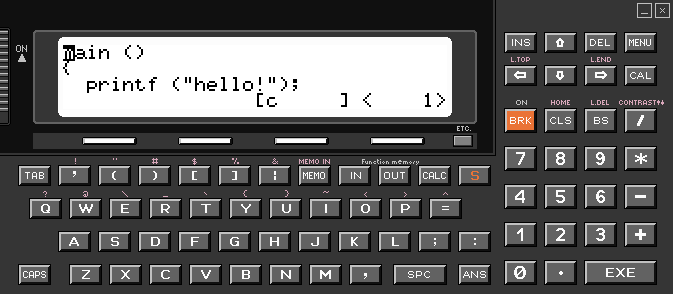
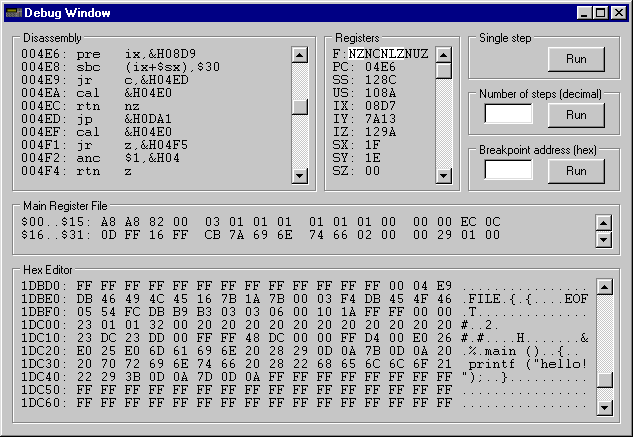
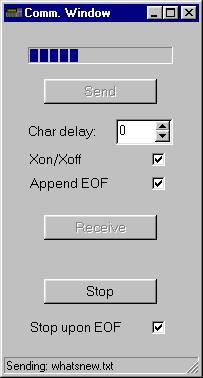
rom0.bin - processor's internal 6kB ROM rom1.bin - external 64kB ROM charset.bin - LCD controller's internal character ROM of size 1.5kB ram0.bin - main 64kB RAM in page 1 ram1.bin - extra 32kB RAM in page 2 register.bin - processor's internal register file rom2.bin - optional main 64kB ROM in the language card rom3.bin - optional additional 64kB ROM in the language card
ram0.bin, ram1.bin and register.bin are saved when the program is terminated.
If they weren't found, they will be created.
In such case the memory has to be initialised with the New All button (F8).rom2.bin or rom3.bin is present, the emulated machine will assume that a ROM card is inserted (presence/absence of those files influences the P1 state).Cursor keys: corresponding arrow keys Page Up: red S Page Down: CAPS Esc: BRK Insert: INS Delete: DEL Backspace: BS Enter: EXE F2: keyboard overlay F3: suspends the code execution and opens the debugger window F4: invokes the communication utility Shift+F4: selection of the floppy disk image file F8: New All F9: Reset
The communication utility invoked with the F4 key is equivalent to a terminal program used with a real calculator. Button functions:
The printed text is saved to the file selected with the [Receive] button of the communication utility.
The floppy disk image file is specified in the INI file or can be selected with Shift+F4. The file disk0.bin included in the archive contains a sample floppy disk image. The size of this file determines the storage media capacity. An original floppy disk can hold 327680 bytes, but the file system can handle volumes up to 512 kilobytes. Its contents can be manipulated with the md100 utility written by Marcus von Cube.
Some parameters of the emulator can be customised by editing the pb2000c.ini file with any text editor.
Description of the contents of this file:
OscFreq = 910DiskName = disk0.binTo uninstall the emulator, simply delete the directory where it was installed. The program doesn't modify anything outside its installation directory.
rom0.bin memory image.![]() pb2000et.zip - sources and executables, DOS and Windows (in a DOS window)
pb2000et.zip - sources and executables, DOS and Windows (in a DOS window)
Both programs modify the contents of the RAM image file ram0.bin located in the same directory.
This utility transfers files between the PC and the ramdisk area of the RAM image used by the emulator. It accepts the same commands as the program RAMTRANS for the PB-1000, except that wider range of file types is recognised.
SAVE,ABSAVE)It's an adaptation of the md100 utility written by Marcus von Cube, which performs similar operations, but on an MD-100 floppy disk or an image thereof.
This utility is a C cross compiler equivalent to the PB-2000C built-in one. It doesn't have any advantages against the original LOAD command, exactly the same P-code and data structures are produced. It was written in C language with the intention to match the original program structure and algorithms as closely as possible in order to better understand them.
Usage:
compiler.com source.c
The compiled code is executed in the usual way, with the RUN command.
An enhanced development of this design featuring TCP-based RS-232C serial port emulation and remote control.